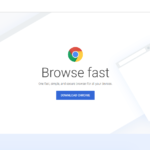CentOS7/LinuxでGoogle Chromeをインストールします。
// Viでファイルをリポジトリを追加 $ sudo vi /etc/yum.repos.d/google-chrome.repo // 下記を先のファイルに追加して保存 [google-chrome] name=google-chrome baseurl=http://dl.google.com/linux/chrome/rpm/stable/$basearch enabled=1 gpgcheck=1 gpgkey=https://dl-ssl.google.com/linux/linux_signing_key.pub // Google Chromeの安定版をインストール $ sudo yum install google-chrome-stable
参考
[CentOS7]Google Chromeのインストール | Zero Configuration
この記事を読んだ人はこんな記事も読んでいます。
【CentOS/Linux】Google Chromeをインストールする方法