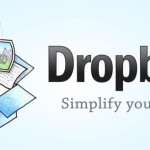CentOS7/LinuxにDropboxを追加した後、yumコマンドを実行するとエラーが発生しました。
エラー内容と解決方法について記録を残します。
$ sudo yum update
読み込んだプラグイン:fastestmirror, langpacks
http://linux.dropbox.com/fedora/7/repodata/repomd.xml: [Errno 14] HTTP Error 404 - Not Found
他のミラーを試します。
To address this issue please refer to the below knowledge base article
https://access.redhat.com/articles/1320623
If above article doesn't help to resolve this issue please create a bug on https://bugs.centos.org/
One of the configured repositories failed (Dropbox Repository),
and yum doesn't have enough cached data to continue. At this point the only
safe thing yum can do is fail. There are a few ways to work "fix" this:
1. Contact the upstream for the repository and get them to fix the problem.
2. Reconfigure the baseurl/etc. for the repository, to point to a working
upstream. This is most often useful if you are using a newer
distribution release than is supported by the repository (and the
packages for the previous distribution release still work).
3. Run the command with the repository temporarily disabled
yum --disablerepo=Dropbox ...
4. Disable the repository permanently, so yum won't use it by default. Yum
will then just ignore the repository until you permanently enable it
again or use --enablerepo for temporary usage:
yum-config-manager --disable Dropbox
or
subscription-manager repos --disable=Dropbox
5. Configure the failing repository to be skipped, if it is unavailable.
Note that yum will try to contact the repo. when it runs most commands,
so will have to try and fail each time (and thus. yum will be be much
slower). If it is a very temporary problem though, this is often a nice
compromise:
yum-config-manager --save --setopt=Dropbox.skip_if_unavailable=true
failure: repodata/repomd.xml from Dropbox: [Errno 256] No more mirrors to try.
http://linux.dropbox.com/fedora/7/repodata/repomd.xml: [Errno 14] HTTP Error 404 - Not Found
対処方法
Googleによると、”/etc/yum.repos.d/dropbox.rep”の記述に問題があるようです。
[Dropbox] name=Dropbox Repository baseurl=http://linux.dropbox.com/fedora/$releasever/ gpgkey=https://linux.dropbox.com/fedora/rpm-public-key.asc
この記述の$releaseverはyumのバージョンを示しますが、これにDropboxのリポジトリが対応していないということらしい。
$ less /etc/yum.conf [main] cachedir=/var/cache/yum/$basearch/$releasever keepcache=0 debuglevel=2 logfile=/var/log/yum.log exactarch=1 obsoletes=1 gpgcheck=1 plugins=1 installonly_limit=5 bugtracker_url=http://bugs.centos.org/set_project.php?project_id=23&ref=http://bugs.centos.org/bug_report_page.php?category=yum distroverpkg=centos-release
$ yum info centos-release 読み込んだプラグイン:fastestmirror, langpacks Loading mirror speeds from cached hostfile * base: ftp.jaist.ac.jp * extras: ftp.jaist.ac.jp * updates: ftp.jaist.ac.jp Dropbox 4/4 google-chrome/primary | 2.0 kB 00:00:00 google-chrome 3/3 インストール済みパッケージ 名前 : centos-release アーキテクチャー : x86_64 バージョン : 7 リリース : 3.1611.el7.centos 容量 : 36 k リポジトリー : installed 提供元リポジトリー : anaconda 要約 : CentOS Linux release file ライセンス : GPLv2 説明 : CentOS Linux release files
私の場合はCentOS7で$relasever=7、対するFedoraの最新バージョンは7のため、Dropboxのリポジトリで問題が生じたようです。
ということで、Fedoraの$relaseverと合わせるように設定を変更します。
[Dropbox] name=Dropbox Repository # baseurl=http://linux.dropbox.com/fedora/$releasever/ baseurl=http://linux.dropbox.com/fedora/20/ gpgkey=https://linux.dropbox.com/fedora/rpm-public-key.asc
設定変更後、yumコマンドの先のエラーは解決されました。
参考
Dropbox yum update error on CentOS | Gatsby: Software Engineer
【CentOS7】yum の $releasever、$basearch と $infra を知る方法 – oki2a24
この記事を読んだ人はこんな記事も読んでいます。
【CentOS】yumのDropboxリポジトリエラーの対処方法