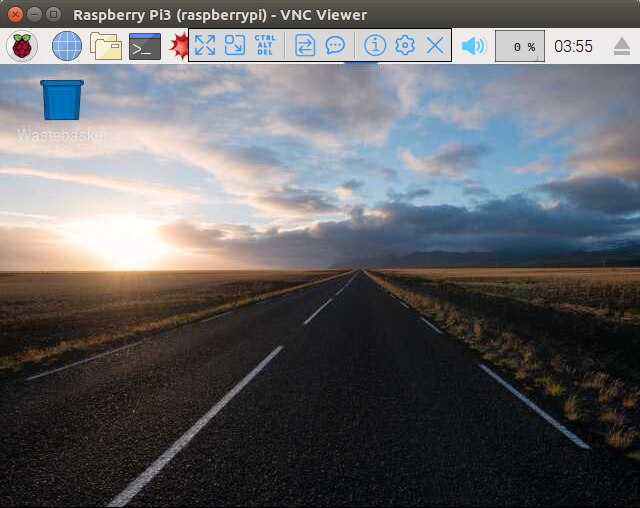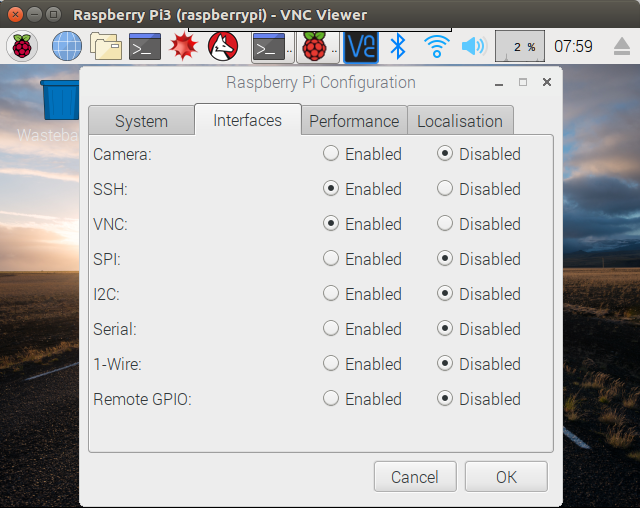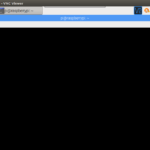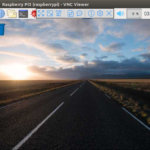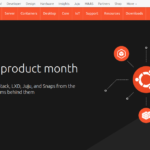Raspbianの初期設定ではSSH経由のログインができなかったのでメモしておく。
環境
Desktop (Ubuntu 16.04 LTS)
Raspberry Pi3 Model B (Raspbian)
エラー
sshでRaspbianにログインしようとすると接続を拒否される。
$ ssh 192.168.3.4 ssh: connect to host 192.168.3.4 port 22: Connection refused
解決
RaspbianのバージョンでSSHの初期設定はまちまちらしく、今回インストールしたRaspbianは初期設定で無効になっていた。
Menu > Preferences > Raspberry Pi Configuration > Interface > SSH を Enabledにする。
再度sshによるログインを試すと問題なく接続できた。
この記事を読んだ人はこんな記事も読んでいます。
【Raspberry Pi】RaspbianでSSHを有効化する