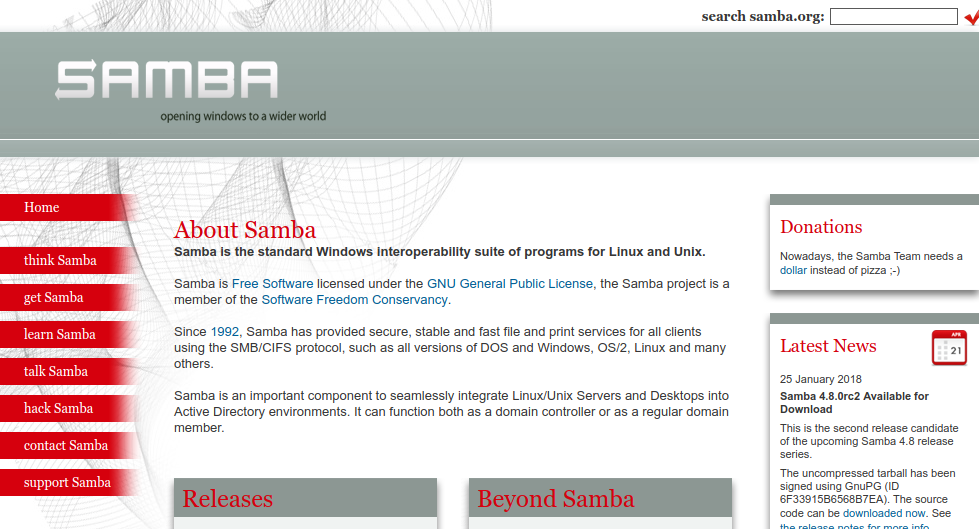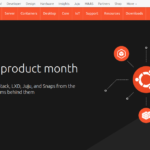Smabaで共有しているフォルダをネットワーク経由でマウントする方法についての覚え書き。
Contents
環境
Client: Desktop (Ubuntu 16.04)
Server: Raspberry Pi3 Model B (Raspbian 9)
手順
cifs-utilsのインストール
sambaをマウントする際に使用するファイルシステムのユーティリティをインストールする。
$ sudo apt update $ sudo apt -y upgrade $ sudo apt install cifs-utils
マウント
sambaで共有しているディレクトリをマウントする。
# 新規ディレクトリ作成 $ sudo mkdir /mnt/na # sambaをマウント $ sudo mount -t cifs //192.168.3.4/hddr /mnt/na -o user=pi
IPアドレスの後には/etc/samba/smb.confで設定したラベルを指定する。
自動マウントの設定
サーバのSambaで共有しているディレクトリをクライアントの起動時に自動でマウントするように/etc/fstabに追記する。
# fstabの編集 $ sudo vim /etc/fstab //192.168.3.4/hddr /mnt/na cifs username=pi,password=***,defaults 0 0
クライアント(Ubuntu)起動時に自動でマウントされた。
おまけ
エラー
はじめ上手くマウントできずエラーメッセージが返ってきた。
# エラーメッセージ
$ sudo mount -t cifs //192.168.3.4/media/pi/hddr /mnt/na -o user=pi
Retrying with upper case share name
mount error(6): No such device or address
Refer to the mount.cifs(8) manual page (e.g. man mount.cifs)
# マニュアル
$ man mount.cifs
...
The mount.cifs utility attaches the UNC name (exported network resource) specified as
service (using //server/share syntax, where "server" is the server name or IP address and
"share" is the name of the share) to the local directory mount-point.
...
エラーメッセージにしたがってマニュアルを確認すると、サーバのIPアドレスの後ろには共有ディレクトリのパスではなく共有名(name of the share)をマウントするとのこと。
共有名はラベルのようなものかと思っていましたがこういうときに使うこともあるらしい。
参考
How to Mount Samba Share in Ubuntu Linux | Ubuntu Mount CIFS
【cifs−2】UbuntuからWindowsの共有フォルダを自動マウントする | インフラエンジニアのメモ
この記事を読んだ人はこんな記事も読んでいます。
【Linux】UbuntuでSmabaの共有ディレクトリをマウントする