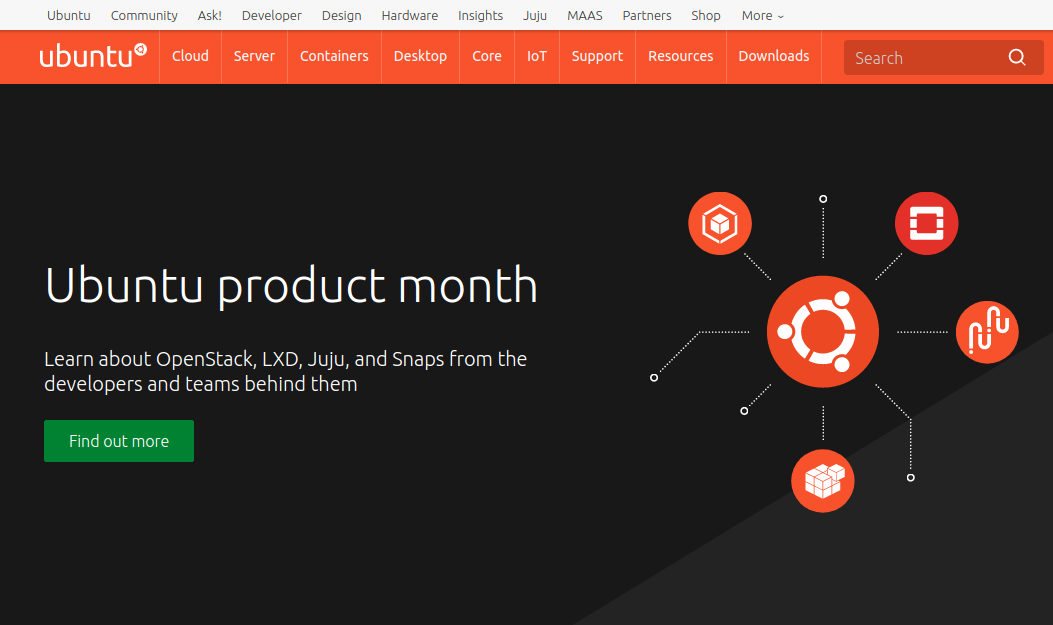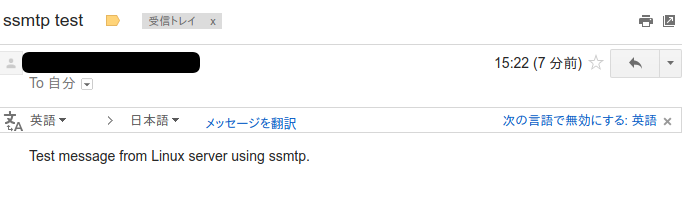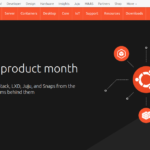Linux/Ubuntu からメールを送信する ssmtp のインストールと設定に関する覚え書きです。
インストール
公式リポジトリから ssmtp をインストールします。
$ sudo apt update $ sudo apt -y upgrade $ sudo apt install ssmtp
設定
myaddress@gmail.com を送信元のアドレスとして /etc/ssmtp/ssmtp.conf の設定を変更します。
$ sudo vim /etc/ssmtp/ssmtp.conf # # Config file for sSMTP sendmail # # The person who gets all mail for userids < 1000 # Make this empty to disable rewriting. #root=postmaster root=myaddress@gmail.com # The place where the mail goes. The actual machine name is required no # MX records are consulted. Commonly mailhosts are named mail.domain.com #mailhub=mail mailhub=smtp.gmail.com:587 AuthUser=myaddress@gmail.com AuthPass=*** UseTLS=YES UseSTARTTLS=YES # Where will the mail seem to come from? #rewriteDomain= rewriteDomain=gmail.com # The full hostname #hostname= hostname=MyServer # Are users allowed to set their own From: address? # YES - Allow the user to specify their own From: address # NO - Use the system generated From: address #FromLineOverride=YES FromLineOverride=YES
Googleアカウントに2段階認証を設定している場合はアプリパスワードで作成したパスワードを AuthPass に与えます。
メールのテスト
実際に変更した設定が適切に処理されているか recipient@gmail.com にメールを送信して確認します。
まずテキストファイルにテスト用のメールを新規に作成します。
$ vim testmail.txt testmail.txt To: recipient@gmail.com From: myaddress@gmail.com Subject: ssmtp test Test message from Linux server using ssmtp.
ssmtp または sendmail で作成したテストメールを送信します。
$ ssmtp recipient@gmail.com < testmail.txt # or $ sendmail -t < testmail.txt
echo とパイプを使ってメールを送ることもできます。
$ {
echo To: myaddress@gmail.com
echo From: myaddress@gmail.com
echo Subject: ssmtp test
echo
echo Test message from Linux server using ssmtp.
} | ssmtp myaddress@gmail.com
宛先に指定した gmail アカウントを確認してみます。
ssmtp で送信したメールを gmail で受信できました。
参考リンク
EmailAlerts - Community Help Wiki
この記事を読んだ人はこんな記事も読んでいます。
【Linux/Ubuntu】ssmtpのインストールと設定