UbuntuでNTFSフォーマットのストレージをマウントすると、ファイルの所有者や権限が変更できなくて困ったので、状況や解決方法について残しておく。
問題
冒頭の通り、NTFSフォーマットのストレージに保存しているファイルやフォルダで所有者や権限が変更できない。
ざっとファイルを見ると、全てのファイルが所有者root、アクセス権限は全て許可という風になっている。
hiyoshi@desktop:/mnt/dd$ ls -l total 16 drwxrwxrwx 1 root root 8192 12月 23 22:53 Dropbox drwxrwxrwx 1 root root 4096 12月 20 23:05 found.000 drwxrwxrwx 1 root root 0 12月 23 22:40 pt3 drwxrwxrwx 1 root root 0 12月 20 13:28 $RECYCLE.BIN drwxrwxrwx 1 root root 4096 12月 21 11:30 System Volume Information drwxrwxrwx 1 root root 0 12月 23 21:03 VirtualBox drwxrwxrwx 1 root root 0 12月 15 05:42 Virtual Machines
家族PCや社用PCではないのでこの状態でも特に問題はないが、lsコマンドの結果が非常に見づらいので解決方法を調べてみた。
環境
マウント設定はこの通り。
$ less /etc/fstab # /etc/fstab: static file system information. # # Use 'blkid' to print the universally unique identifier for a # device; this may be used with UUID= as a more robust way to name devices # that works even if disks are added and removed. See fstab(5). # # <file system> <mount point> <type> <options> <dump> <pass> # / was on /dev/sda6 during installation UUID=a80e678d-0f83-4ed6-bf26-3bd8a1c96ad1 / ext4 errors=remount-ro 0 1 # swap was on /dev/sda5 during installation UUID=516105e9-62d5-46bb-b913-22c7d8eaeb1a none swap sw 0 0 UUID=844C3B0A4C3AF690 /mnt/dd auto nosuid,nodev,nofail,x-gvfs-show 0 0
最下段のUUID=844C3B0A4C3AF690〜というのが、所有者や権限を変更できない問題のデバイス。
解決策
Ask Ubuntu[permissions – How do I use ‘chmod’ on an NTFS (or FAT32) partition? – Ask Ubuntu]で同じような問題で困っている人を確認。
読んで見ると、フォーマットタイプをntfs-3gにして、オプションにpermisionsを設定すると上手く行くらしい。
デバイスをアンマウント後、設定を変更して、もう一度マウントする。
$ sudo umount /mnt/dd $ sudo vi /etc/fstab # /etc/fstab: static file system information. # # Use 'blkid' to print the universally unique identifier for a # device; this may be used with UUID= as a more robust way to name devices # that works even if disks are added and removed. See fstab(5). # # <file system> <mount point> <type> <options> <dump> <pass> # / was on /dev/sda6 during installation UUID=a80e678d-0f83-4ed6-bf26-3bd8a1c96ad1 / ext4 errors=remount-ro 0 1 # swap was on /dev/sda5 during installation UUID=516105e9-62d5-46bb-b913-22c7d8eaeb1a none swap sw 0 0 UUID=844C3B0A4C3AF690 /mnt/dd ntfs-3g auto,nosuid,nodev,nofail,x-gvfs-show,users,permissions 0 0 $ sudo mount /mnt/dd
確認
設定変更後に、chownやchmodコマンドでファイルの所有者や権限を変更してみると、下のように正常にコマンドの結果が反映されるようになった。
hiyoshi@desktop:/mnt/dd$ ls -l drwx-wx--x 1 hiyoshi hiyoshi 8192 12月 23 22:53 Dropbox drwx------ 1 hiyoshi hiyoshi 4096 12月 20 23:05 found.000 drwx-wx--x 1 hiyoshi hiyoshi 0 12月 23 22:40 pt3 drwx-wx--x 1 hiyoshi hiyoshi 0 12月 20 13:28 $RECYCLE.BIN drwx------ 1 hiyoshi hiyoshi 4096 12月 21 11:30 System Volume Information drwx-wx--x 1 hiyoshi hiyoshi 0 12月 23 23:23 Virtual_Box drwx-wx--x 1 hiyoshi hiyoshi 0 12月 15 05:42 Virtual Machines
ファイルの権限が全て許可というのはやはりモヤモヤするものがあったので、マウントオプションを変更するだけで正常に使えるようになったのは良かった。
この記事を読んだ人はこんな記事も読んでいます。
【Linux】UbuntuでNTFS形式のファイルで所有者や権限が変更する方法

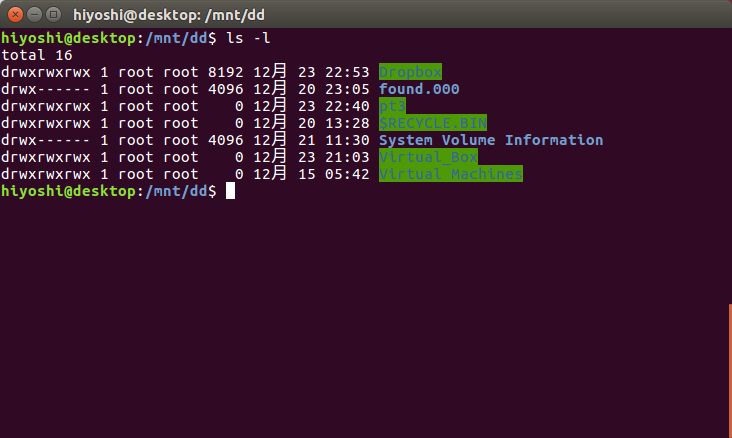


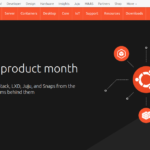
LinuxにマウントしたNTFSで権限を変更したり、ファイルやディレクトリを作成した後、WindowsでこのNTFSを見ると、変更したファイルやディレクトリのユーザーとか権限はどのように設定されているのか気になります。
昔、試したことがあって、その時はEveryoneのフルコントロールになっていたような憶えがあります。